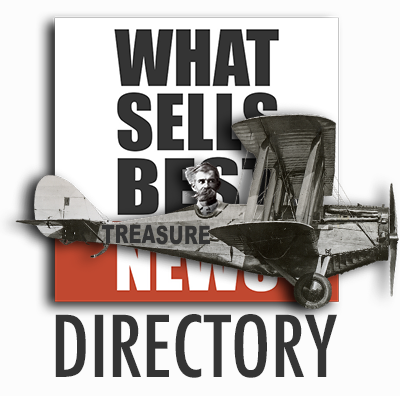🔎 10 Second Prices
Discovery Demos
✩ Fast & Free ✩
█ A-Z // Fortune Finders 🔗 - [ i ]
DIY Expert Demonstrations
Overview of Fortune-Finding Resources
This two-part guide compiles resources from individuals, companies, and organizations to make fortune-finding accessible to all. Learn how to quickly find selling prices for most items in under 10 seconds, using free tools and beginner-friendly methods.
Finding Prices Fast
Introduction to Quick Price Discovery
This step-by-step tutorial shows how to quickly find sold prices for items worldwide on eBay. By mastering these skills, you can use free specialty research tools available on the map from leading auction houses, helping you uncover treasure values and make informed decisions.
Part 1: 10-Second Demo
Find Sold Prices Worldwide in 10 Seconds
This demonstration will redirect you to the eBay website to find selling prices worldwide in under 10 seconds:
- Click this preset eBay search 🔗 link to open eBay's search tool on their site. (If the link opens your eBay app on a mobile device, see step five under Important Considerations for a workaround.)
- Delete DEMO in the search box and enter your item's keyword(s).
- Click the Search button.
- Sort the results by Price: highest first to see the highest reported selling prices.
- Review the results for worldwide sold prices of your item.
Important Considerations:
-
Inexperienced Sellers: Most sellers on eBay operate independently. Some may not realize the true value or identity of their items, which can lead to underpricing. This presents an opportunity for buyers but requires careful research to avoid undervaluing your own items.
-
Rarity of Items: If your search yields no results, it could indicate that the item is rare. eBay only shows recently sold prices, meaning high-value, rarely sold collector items may not appear. This makes the next steps, such as using alternative tools, essential for getting a more accurate valuation.
-
Verification Tools: To ensure accuracy, cross-check eBay results using free appraisal tools from specialty venues in your item's category, found under tools by topic on the map. These venues have tracked prices for rare items over many years, giving you a comprehensive look at value trends. For more in-depth guidance, see Part 2, the Advanced Tutorial.
- Compatibility Issues: During our tests, this demonstration was incompatible with the eBay app. If the preset eBay search 🔗 link opens in the app on your phone, hold down the link and select open in a new tab to access the website directly. If this doesn't work, refer to the Advanced Tutorial or use a device without the app installed.
Part 2: Advanced Tutorial
Mastering eBay Filters for Price Discovery
This step-by-step guide will teach you how to set filters on eBay’s Advanced Search page to find sold prices for various items globally. These skills will also apply to tools offered by major auction houses, enabling you to discover prices for highly sought-after treasures.
- Navigate to eBay's Advanced Search 🔗 on a web browser, and enter your item’s keywords. Refer to the infographic and steps below to adjust settings and learn essential research methods.

-
Category Selection (Optional): Selecting a category may exclude relevant items that were miscategorized. Leaving the field blank allows you to cast a wider net and bookmark results for future use.
- Select Sold Listings to see what buyers were willing to pay for sold items.
- Select Auction to analyze bid history and bidder feedback, which helps identify strong comparables.
- Choose Worldwide to maximize potential comparable items.
- Sort by Price: Highest First to prioritize high-value items at the top.
- Click Search to display results. Bookmark the results page to save your filters for future use and quick comparisons.
Essential Next Steps
What to Do After Finding Comparable Sales
-
Bookmark High-Value Listings: Save listings with large monetary amounts, and take note of any relevant keywords in the descriptions. These details can assist in finding comparables across auction houses, where you can request appraisals.
-
Rarity of Items: If no results appear, it could mean your item is rare. Since eBay shows only recently sold items, less common treasures might not be listed. This makes the next research step crucial.
-
Expand Your Research: Use free tools in your item’s category from the map to verify sold prices in specialized auction venues. Many have tracked the prices of rare items for decades, making them reliable resources for cross-checking values.
- Understand Price Estimates: Prices found online are not definitive values but clues leading to ballpark estimates. Professionals recommend gathering a consensus using multiple tools, appraisals, and advice from specialists. Sometimes, paying for professional fees or subscriptions may be worth the investment. Always verify the credentials of services before reaching out.
Evaluating Sales Comps on eBay
Auction vs. Buy It Now—Which Matters More?
To assess an item’s true value on eBay, understanding the differences between Auction comps and Buy It Now comps is crucial for a well-rounded comparison.
Auction Comps: Key Benefits
Market-Driven Prices and Transparency-
Bidder Feedback: Auction listings provide visibility into the feedback history of bidders without revealing their identities. By clicking on the bid count, sellers and other buyers can gauge the authenticity of bidding activity. High feedback scores from participating bidders often indicate genuine interest and a higher likelihood of transaction completion.
- Real-Time Market Value: Competitive bidding reflects actual market demand, helping to determine what buyers are willing to pay in a specific moment.
Buy It Now Comps Limitations:
-
Limited Buyer Feedback: Unlike auction listings, Buy It Now options don’t reveal buyer feedback, making it harder to assess the sale’s legitimacy.
-
Seller-Set Prices: Since prices are fixed, they may not match current market demand, potentially skewing comps.
- Hidden Best Offer Prices: If a Buy-It-Now (eBay) 🔗 shows a strikethrough price, the accepted Best Offer (eBay) 🔗 price is hidden. While there are workarounds to discover the actual price (see this video 🔗), be cautious of eBay’s algorithm changes.
Strategies for Using Both Comps Effectively:
-
Cross-Reference: Use Auction comps for insight into dynamic market conditions and Buy It Now comps for static benchmarks.
-
Analyze Bidder Feedback: Pay attention to strong feedback scores in auctions, as this often indicates sale legitimacy.
-
Account for Item Condition: Factor in condition, rarity, and timing when reviewing comps—these can greatly influence prices.
- Contextualize Historical Data: Use historical comps as a guide, but always adjust for current market conditions and seller reputation.
By combining these insights, you can more accurately assess the value of items and uncover market trends. Remember, eBay only displays recent sales, and some sellers may unintentionally underprice treasures through Buy It Now, skewing comps. Cross-checking with specialized venues fills this gap, offering expert guidance and accurate valuations.